- Home >
- Our Actions >
- World report
0
Comments
8 Tips To Keep Your Personal Information Safe Online |
|---|
|
by Paisley Hansen | 21-04-2022 10:21
|
|
There's a pretty good chance you spend time online during the week. You might use social media, online banking, or stream your favorite shows and movies. Every time you log in, you risk unintentionally sharing your personal information. While you can't guarantee safety, these tips will certainly help to keep your information and data safe. 1. Limit Use of Public Networks Let's put this one first since it is far too easy for even a novice hacker to access your information over a public network. If you are like most Americans, you use public Wi-Fi networks when you are out. Maybe you do work at the coffee shop or you find yourself logged in to social media accounts waiting for an upcoming flight. Either way, if you are using an unsecured network, your information is easily accessible. 2. Update Your Security Software Most new computers come equipped with comprehensive security packages that are sufficient for an average user. Unless you need security features like a zero trust framework, keeping your in-house software updated may be sufficient. Some experts argue that there is no need for aftermarket security software, that assumes that users keep their built-in systems up-to-date. That's a big assumption, and it is often incorrect. 3. Use Strong Passwords No matter how easy it is to remember, please do not set our password to "password." This is one of the most easily hacked letter combinations in the world, yet millions of people use it to secure personal information. Instead, use a combination of letters, numbers and symbols to create a memorable (for you) but hard to guess (for others) password. 4. Avoid Oversharing on Social Media Oversharing on social media is a great way to give thieves access to your personal information. They can find addresses, places where your kids go to school (or even where you went to school), full names, birthdays and places of employment just by scrolling through your history. It's also a good idea to take a minute to check your social media privacy setting if it's been a while. 5. Read Privacy Policies Do not just automatically click "Accept" when a website shows you their cookies or privacy policy. Take a minute to read through the policy and terms of use. Yes, it's cumbersome, but so is recovering from identity theft. Plus, updating your privacy settings is a one-time thing for each website and it goes a long way in keeping your information secure. 6. Create Multiple Email Addresses Having multiple email addresses is like a modern-day burner phone. It allows you to use a dedicated email address for different categories of communication, such as completing financial transactions, social interactions, or signing up for coupons, sale flyers and newsletters. Never use an email address for the purpose other than which you set it up to limit online risks. 7. Use Multifactor Identification The next time a website or app asks if you want to set up multifactor authentication, click "yes" and go through the setup process. It is quick, easy and painless. You'll take an extra few seconds to authenticate sign-ins going forward, but others will not be able to access your accounts without also having access to the second method. 8. View Links Skeptically If you see a link in an email or on a website you are unfamiliar with, do not click it. Instead, take a minute to inspect the destination. If you are at all unsure, skip it. You can also open the link in a safe mode or incognito window for an extra layer of protection. You don't have to completely stop using the internet to keep your information safe. Steps, like using established security measures, protecting your passwords and reading privacy policies, can go a long way to keeping your personal information private. |
|
|
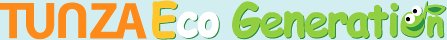









 Previous : What To Do To Become a Water C...
Previous : What To Do To Become a Water C...









0 Comments