Set up regular check-in times
You will need to find ways to stay in touch with your team members, whether you work from home or from an office. Communication is key to success, so check in with team members to ensure they feel included and heard. In most companies, communication is part of the job description. Therefore, in a remote working environment, communication is the job description. Once a team member has been hired, set up regular times to keep the lines of communication open. This will help you stay in touch with team members, no matter where they are.
Use video conferencing
If you work remotely, you’re probably familiar with the frustrations of trying to schedule regular meetings. You might find it challenging to get everyone in the same room at the same time. Alternatively, you might find that some team members are unavailable during the times when you’d like to meet. Solutions like Zoom, Skype, FaceTime, and Google Hangouts can help you overcome these challenges and enable better communication among your teams. If video conferencing is part of your regular communication strategy, you have more flexibility in terms of scheduling and connecting with team members. Video conferencing is a great way to enrich communication between your team members and the people they work with remotely. You can also use these tools to host webinars, create online training sessions, or host virtual team meetings.
Create a shared workspace
One of the most important ways to improve communication in a remote work environment is to create a shared workspace that allows everyone to feel connected. A shared workspace provides all team members with a common meeting ground where they can connect with each other, share information and ideas, and work together. There are a variety of platforms available that allow you to create a shared workspace for your remote team. If you and your team members are using a virtual meeting software like Zoom or a collaboration tool like Slack, you’re already using a shared workspace. Other tools, like Asana, Basecamp, and Trello, offer a variety of features that can help you and your team create a shared space where you can collaborate and communicate effectively.
Keep the lines of communication open
Communication is crucial to success in any work environment, but it’s even more important in a remote work environment where you don’t benefit from visual cues and casual, daily interactions. Keep the lines of communication open between your team members and you and your team members. Be sure that any communication between you and your team members is professional and timely. Answer emails within 24 hours, and try to avoid the “snail mail” method of communication, unless it’s necessary. If you plan to communicate with your team members by email, create a template of common communication topics; this will help you stay consistent and on track.
Communication is the lifeblood of any organization, especially a remote one. If you want to maximize productivity and minimize frustration, then you need to ensure that communication within your team is as effective as possible. When you work remotely, it’s easy to assume you are working independently. However, remote workers and virtual teams need strong communication to thrive.
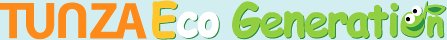









 Previous : Plantation Activity
Previous : Plantation Activity









0 Comments