- Home >
- Our Actions >
- World report
0
Comments
6 Tips for Keeping Your Information Safe |
|---|
|
by Paisley Hansen | 01-01-2023 12:17
|
|
With more information than ever being stored and accessed online, it's more important than ever that you protect your sensitive information to the best of your ability. Any security network is going to have weak points, but if you layer your security tools effectively, you can make up for those weaknesses. Here are six tips for keeping your information safe. 1. Protect Your EndpointsUse EDR tools to protect your endpoints effectively. EDR stands for Endpoint Detection and Recovery. These tools are meant to detect and discover the root causes of data breaches as soon as possible. They can be operated continuously so that your systems and endpoints are consistently monitored, even when no one in your organization is accessing them. Endpoint activity and EDR monitoring are collected in logs that your cybersecurity and information technology (IT) teams can access at any time. These tools help ensure your organization can conduct more effective responses to potential security breaches. 2. Be Aware of Social EngineeringNot every data breach is focused on hacking and sending people viruses. Many breaches are more mundane or occur outside of cyberspace. These tactics are called social engineering attacks. They include phishing and smishing, scareware, spear phishing, pretexting and baiting. You need to be aware of all types of social engineering and how you can avoid or prevent yourself from falling victim to them. The best method of protection against social engineering attacks is to be educated about them and to know what to look for. 3. Utilize Encryption ToolsOne of the most effective security tools available is encryption. There are many different encryption tools available that you can use in a variety of ways. You can encrypt specific files or folders stored on your hard drive or in the cloud. You can also use tools that specifically encrypt communications via email, texts or messenger apps so only the sender and recipient can access those communications. One of the most widely used encryption tools is the Virtual Private Network (VPN). A VPN is an end-to-end encryption tunnel that protects a device when it's connected to unsecured or public wifi. This prevents people from accessing your data while you use that wifi. 4. Always Practice Appropriate Security HygieneEveryone should practice appropriate security hygiene. Security hygiene includes many best practices for effectively protecting your data and devices. You should use strong passwords or multi-factor authentication for login credentials. Regularly delete cookies and browser histories, back up your data and systems and install security software updates. Know when it's safer or more secure to use a browser rather than a mobile app and check the permissions on all your mobile apps to ensure those apps can't share data you wish to keep private or secure. 5. Make Sure You Log Out of Accounts And DevicesIt may seem obvious, but you should always check that you've logged out of a device or account after you finish using it. This is particularly important when using public devices or devices that aren't yours. If you remain logged in on an unsecured device, then someone may be able to access or steal your data or information without needing to break through any security. 6. Protect Your Passwords And CredentialsUsing strong passwords is effective, but even a strong password isn't secure if it isn't properly protected. You should ensure the safety and security of all your login credentials, including usernames, passwords and anything you use in multi-factor authentication steps, such as security questions or PINs. Avoid writing these credentials down or storing them anywhere. If you have trouble remembering passwords, consider using a password manager so your login credentials can be securely stored. Think about the type of information you're trying to protect. Different types of information and data may require different kinds of security tools for the best protection. Ideally, you should use multiple security tools in conjunction to ensure your security is as strong as possible. |
|
|
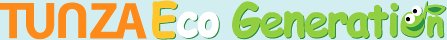









 Previous : 5 Things To Consider Before Ad...
Previous : 5 Things To Consider Before Ad...









0 Comments