- Home >
- Our Actions >
- World report
0
Comments
What Is Cloud Computing? |
|---|
|
by Paisley Hansen | 01-01-2023 12:31
|
|
You may have heard of cloud computing before, but unless you work in a tech-forward industry, you probably didn't understand exactly what it meant. Plenty of businesses boast that their cloud is the best and you should get an account. The iCloud or Microsoft cloud might even make it easier for you to buy new devices and transfer your data. These options only scratch the surface of cloud computing, though. Cloud computing is a powerful way to run a business and keep your data secure. It also has lots of advanced capabilities that give it an edge over traditional hosting options. In this article, we'll look at some of the basics of cloud computing to give you a better idea of how it works and how it could be valuable to you. What Is a "Cloud?" The term is a bit creative but it refers to a simple concept. A cloud is an online computer server, storage system or database. The idea of cloud computing is that you can take basic computer functions off of physical servers and equipment and run them all on the Internet. For example, imagine you worked at a big company with lots of data. This could be customer data, company data, financial data, you name it. One floor of your headquarters would likely need to be dedicated entirely to physical servers just to store all of that data. Plus, you'd need a team of IT professionals to maintain the servers, check for security holes and ensure no one can get in and compromise the data. That's a lot of costs just to secure your information in-house. If your company switched to cloud computing, however, all of those materials would be stored on a server via the internet. So you wouldn't need an entire floor of physical servers or as large a team to manage all the data. You could take back that space and the money in your budget for more profitable investments. Cloud Infrastructure Depending on how much experience you have with using a cloud, you may or may not have heard talk about its infrastructure before. Cloud infrastructure is similar to any other IT infrastructure because it's composed of all the computational parts of the whole, such as its software components, networks and management tools. Computer infrastructure is like physical infrastructure in the real world. Just like your city needs paved roads, water drainage plans and room for new developments, so does your cloud need support to store your data, manage items and protect your information. It sounds like a lot of work, but you don't have to do it alone. In fact, you don't even need a whole team. Many businesses opt to use cloud infrastructure entitlement management (CIEM) software instead. These programs allow you to automate many of your cloud processes so you can rest assured it's running smoothly in the background while you focus on other things. Components of Cloud Infrastructure We touched on this in the last section, but it's important to have a good understanding of what goes into your cloud infrastructure. There are four main components to any cloud:
There are many more parts of cloud infrastructure that play an important role in cloud computing, but they're more advanced. For now, you can get by understanding just these basic four. Types of Cloud Computing Now that you know a little more about how cloud computing works, we can dive into the specific types of clouds. A cloud is a broad term, as mentioned in the beginning of this article, but it can be divided into multiple subcategories. Namely:
A public cloud — also known as a "shared" cloud — is like sharing a workspace with other people. The server is used to host many different websites and databases, which means you often only have a limited amount of space to work with. These are great for people with small amounts of data or simple websites, but anything too large can face significant lag times and possibly run out of storage space. Private clouds are just that: private. It's a dedicated server just for your business, so you don't have to worry about sharing space or resources with other people. This works well for people with lots of data to store or complex websites to host. Hybrid clouds are a mix of public and private clouds, offering some of the ease of use of a public cloud with the privacy and space of a private cloud. These can be a bit tricky to set up, so you should consult with your IT team before choosing this option. Next, there's managed versus unmanaged. These two options can apply to any type of cloud computing you choose. The managed option means that the company you contract with will manage your server or database for you. They'll do all the maintenance, keep up with updates and offer other services to help you keep your cloud functioning properly. Unmanaged options are just the opposite. In an unmanaged arrangement, you're responsible for maintaining your server yourself. You'll have to check for updates, security issues and other technical aspects of keeping a well-functioning cloud server. This often requires at least one full-time IT professional. Unmanaged options are cheaper than managed options, but sometimes the costs can even out if you don't have a full-time IT professional on your team. If you're considering managed services, be sure to check what support the company offers. Not everyone is the same and you want to ensure your needs will be met and you won't be left to deal with anything you don't have the resources to handle. Benefits of Cloud Computing There are some distinct benefits to using a cloud server instead of a physical one. The three most notable are:
Cloud computing is a great option for any business. Check out your options today to see what might be best for you. |
|
|
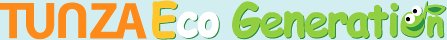









 Previous : Women and Youth Actions for Su...
Previous : Women and Youth Actions for Su...









0 Comments